How to publish to a VR device?
Step 1
Log into your Smart VR Lab account on www.smartvrlab.nl.
Step 2
Go to the tab Publish underneath the section “VR Devices”.
Step 3
Click on the red crosses to make the content available in the added devices.
For the three different content types, you can make the content available for each device.
The types are:
– Playlists (with video and photo content)
– Interactives ( interactive video)
– APKs (or Apps)
In case there are/is no red cross(es) to be checked, you should do one or more of the following things:
1. Add devices
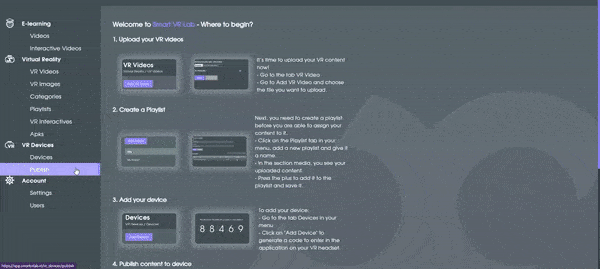
Step 5
If you want to make content unavailable for devices, please click the Green checkmark. If the red cross appears, the content is not available anymore.