How to delete files
Why Delete files?
It goes without saying that you should have deletable files on your Oculus Smart VR Lab app. If you downloaded something that you don’t need, then it’s always nice to be able to remove these items.
Deleting files on the Oculus Smart VR Lab App
Before we start this article, please make sure you’ve downloaded the Smart VR Lab app on your Oculus Device. If you haven’t done so yet, you can check out this article.
Step 1 – Navigate to Delete Mode
Click on the bin icon in the right top corner of the menu to open the Delete mode.
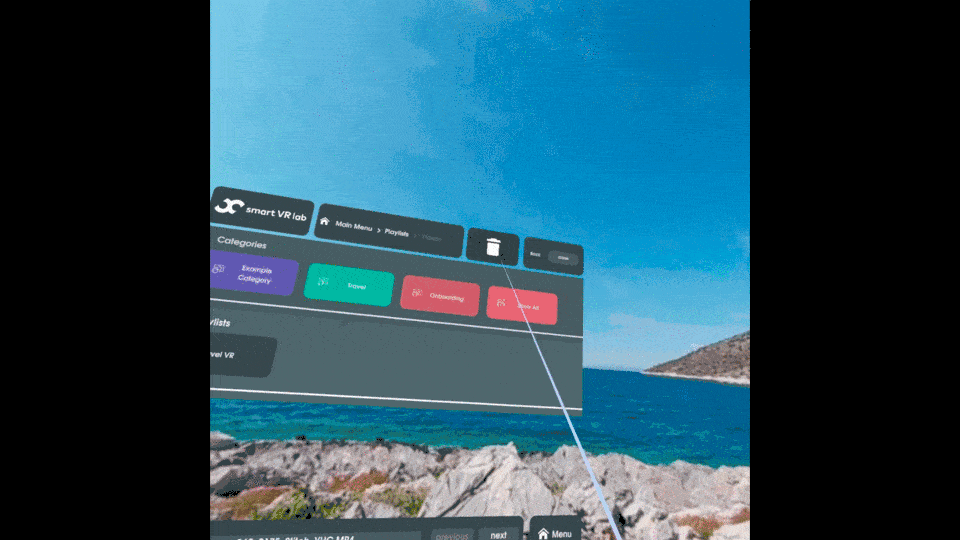
Step 2 – Delete Files
After you opened Delete mode, select a category and a playlist.
Click on the red bin icon for every item you want to remove.
Step 3 – Close Delete Mode
After you delete all files you want, click on the bin icon again to close the Delete mode.