How do permissions work?
Why would you manage permissions?
Permissions grant authority over certain events. Like being able to delete content, manage other users and managing the settings. It’s a good way of controlling who has the rights to edit these.
The Steps to Creating an Account
Step 1 - Log-in
Step 2 - Navigate to Users
Go to the tab Users under Account.
Step 3 - Go to Settings
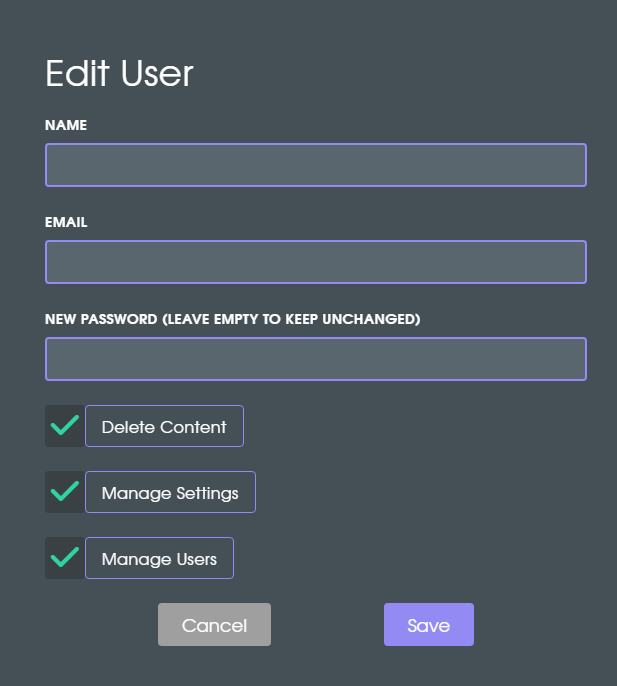
Step 4 - Permissions
In this example, I removed the ‘Manage Settings’ permission of the account I am currently logged into.
As you can see, the Settings tab disappears.
NOTE
If in case you remove your own permission to manage users, you can NOT set back this permission yourself anymore!!
The ‘Users’ tab will disappear which allows you to manage your users, including yourself.
Did you know?
In the chance you do remove the permission to manage users and want to set it back, please contact the admin of Smart VR Lab. Or contact any other user who can manage users and ask them to grant you this permission again!