How to create a Category?
Making a Category
Step 1 - Log-in
Step 2 - Navigate to Category
Go to the tab Category under Virtual Reality.
Step 3 - Add Category
Click on the button:![]()
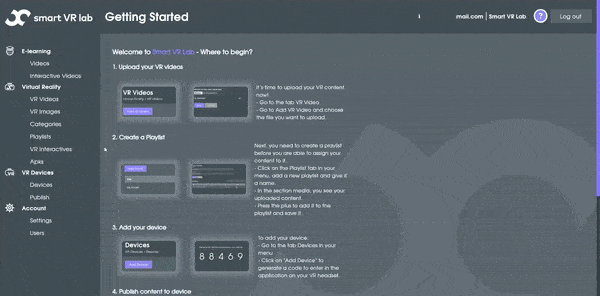
Step 4 - Give it a title
Enter a title for the created category.
Step 5 - Assigning a Category
You can now assign playlists and interactives to this category.
When you remove a category which has already content, the content will be displayed under ‘No category’ in the Oculus VR App.
You can just give a new category and to the content and it will appear under the category you assign it too!
Did you know?
Categories will be visible within your Oculus headset on the Smart VR Lab app.

Your VR Interactives will be within these Categories as well as the VR Videos that make up the Interactives.
In this nice and orderly way you can easily find the files you’re looking for.