How to create a free Account
The Benefit of Creating an Account
By creating an account on Smart VR Lab you can easily manage, create and edit (VR) Videos and (VR) Interactives. You can also publish and let others view or test your Videos and Interactives!
It’s also free, which is a bonus 🙂
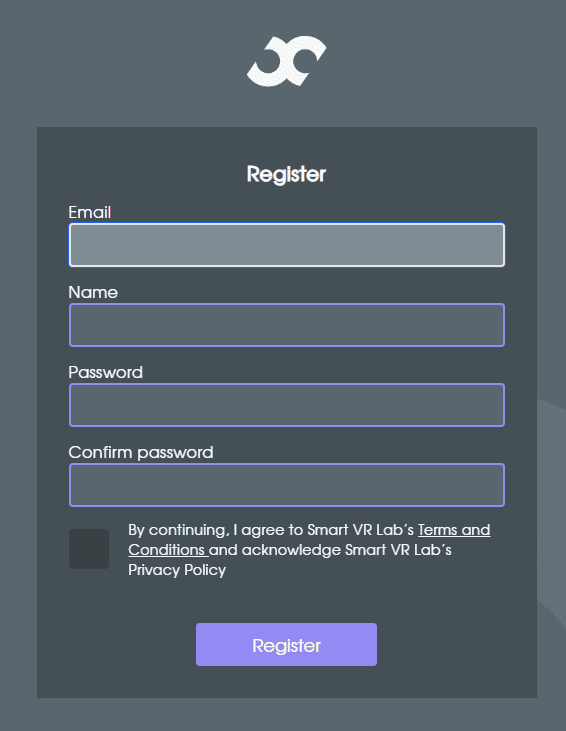
The Steps to Creating an Account
Step 1 - Sign Up
To be able to make an account you should head over to the Smart VR Lab Register website or use the link to sign up.
Step 2 - Register
Fill the spaces with your e-mail, name and password and press register to create an account. It’s recommended to use a password manager so you can easily create different passwords for all your accounts.
Step 3 - Verify E-mail
You will get an e-mail to verify your email address, once it’s verified you are ready to go.
- If you encounter any problems please report the problem here.
Did you know?
You can do this whole process all from within your Meta Quest headset.