What is Duration?
Tips and Tricks
The Explanation
The duration of your video is just how many minutes/seconds your video takes to reach the end.
In our app we have a “start” and an “end” parameter that can be moved to change the duration. It also enables you to quickly view a particular point within the video.
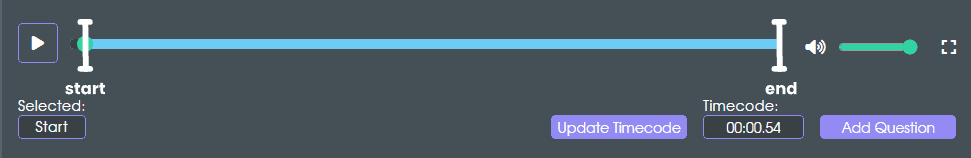
How to change the parameters
If you’d like to start the video or end it at another time-point, you can click on either the start or end (you can see what you’ve selected at the bottom left corner). Then click on another part of the timeline. After you’ve done that you can press the Update Timecode to update the change.
If you put one of your questions outside of the start or end parameters then it won’t be played.

Did you know?
The handy part of changing the duration
Imagine if you had a very long video, but only wanted to see part of it. You could test to see if your questions transition nicely by moving the start and end parameters. By doing this, you can play only a small fraction of your video.