How to add VR Video files?
Step 1 – Log-in
Log into your Smart VR Lab account via the website or on here.
Step 2 – Navigate to VR Video
Go to the tab VR Video underneath the Virtual Reality section.
Step 3- Upload VR Videos
Click on the button Add VR Video items.
Step 4 – Choose files
Drag the video files on the square or press ‘Browse’ to choose your files.
Once the purple bar stops moving, the file has been uploaded completely and you can save and proceed.
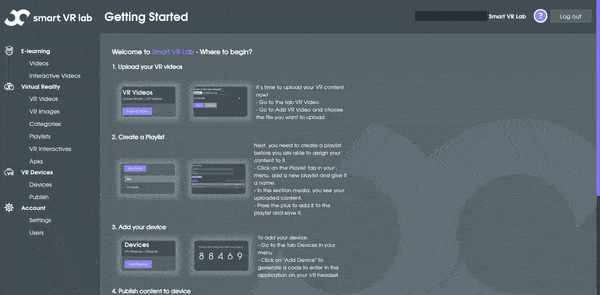
Step 5 – Add to playlist
You can now use the uploaded content by adding it to a playlist and publishing it to one of your devices.
For the full guide on how to publish it you can follow these steps: How to publish content.