How to create a Playlist?
Why should you create a Playlist?
Creating a playlist on Smart VR Lab is a very good idea if you’d like to keep a clean overview of all your videos.
In the beginning it might not seem like such an important step but if you keep creating a lot of new videos you might loose oversight of it all.
Creating a playlist allows you to store videos from the same source under the same header, this makes them easier to locate and use.
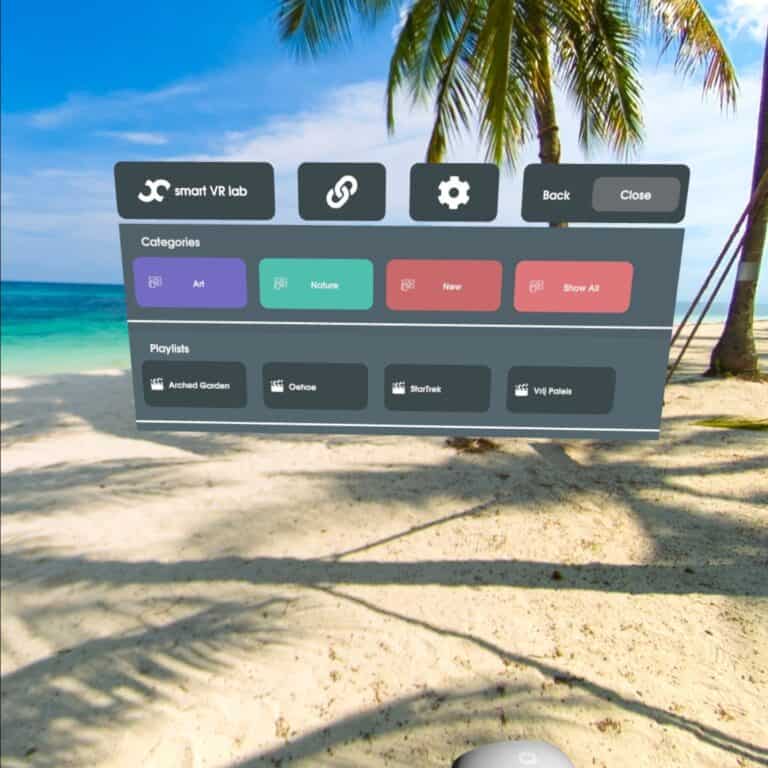
The Steps to Creating a Playlist
Step 1 - Log-in
Step 2 - Navigate to Playlist
Go to the tab Playlist under the header Virtual Reality.
Step 3 - Create a playlist
Click on the button Add Playlist.
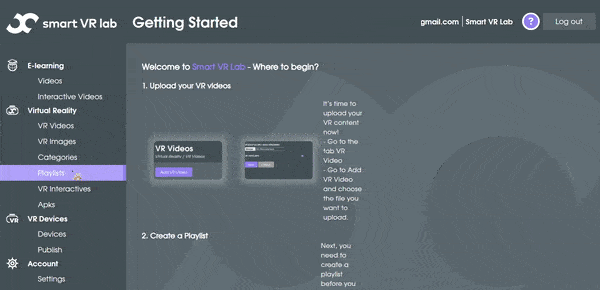
Step 4 - Name the playlist
Give your playlist a name, so you can differentiate between your playlists.
Step 5 - Assign a category
Add a category to the playlist.
If you do not have any categories yet, create a Category with the help of this article.
You can also create the playlist first and add a Category to it later.
Step 6 - Attach videos and photos
Add Videos and Photos to your playlist. In case you haven’t uploaded any files yet here we have some articles that might help: add videos and add images.