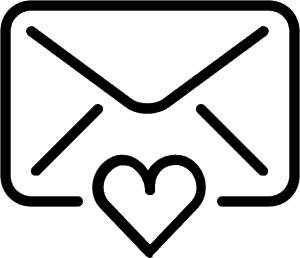How to install Smart VR Lab on your Oculus or Meta Quest devices
In this article we’ll talk a bit about how to easily install the Smart VR Lab app on your Oculus devices. Nowadays this is called the Meta Quest. If you haven’t set up a device yet, head over to this article. Why download the Smart VR Lab app? As you might have guessed; knowing how to install […]
First step guide to the Smart VR Lab VR CMS
Welcome to the guide to Smart VR Lab CMS (Contend Management System)! If you made it here, you’re probably starting out on your VR CMS journey with the Smart VR Lab App. We love to have you here! What next, though? How do you start? Let’s go over it. The steps to Smart VR Lab […]
How to navigate the Smart VR Lab App on your Oculus Headset
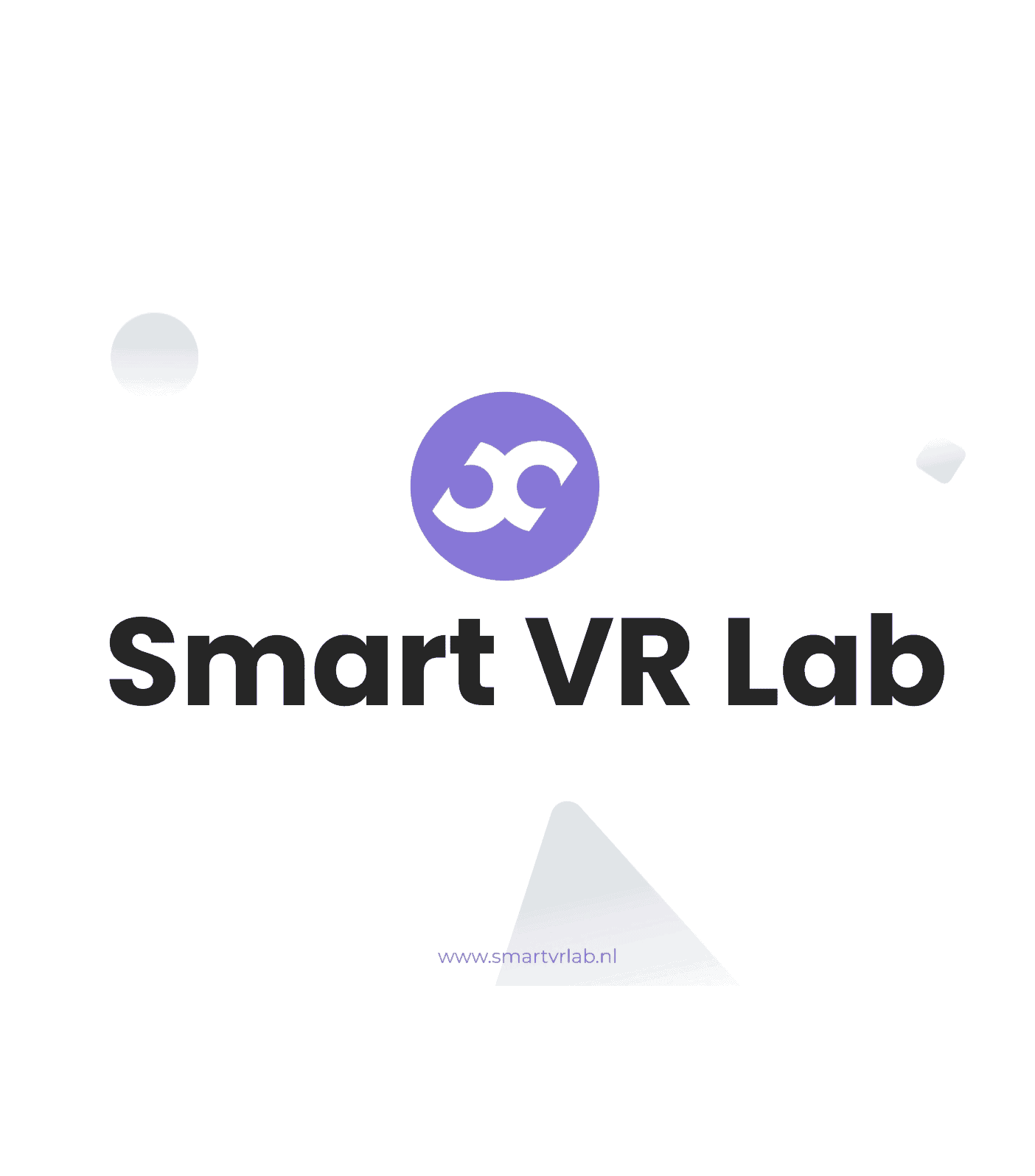
Navigating Smart VR Lab App You should know how to navigate the Smart VR Lab App on your Oculus headset. It might be one of the most important things to know. After all, how else will you find and manage your files? You can find a step by step guide on how to do this […]
How to download content
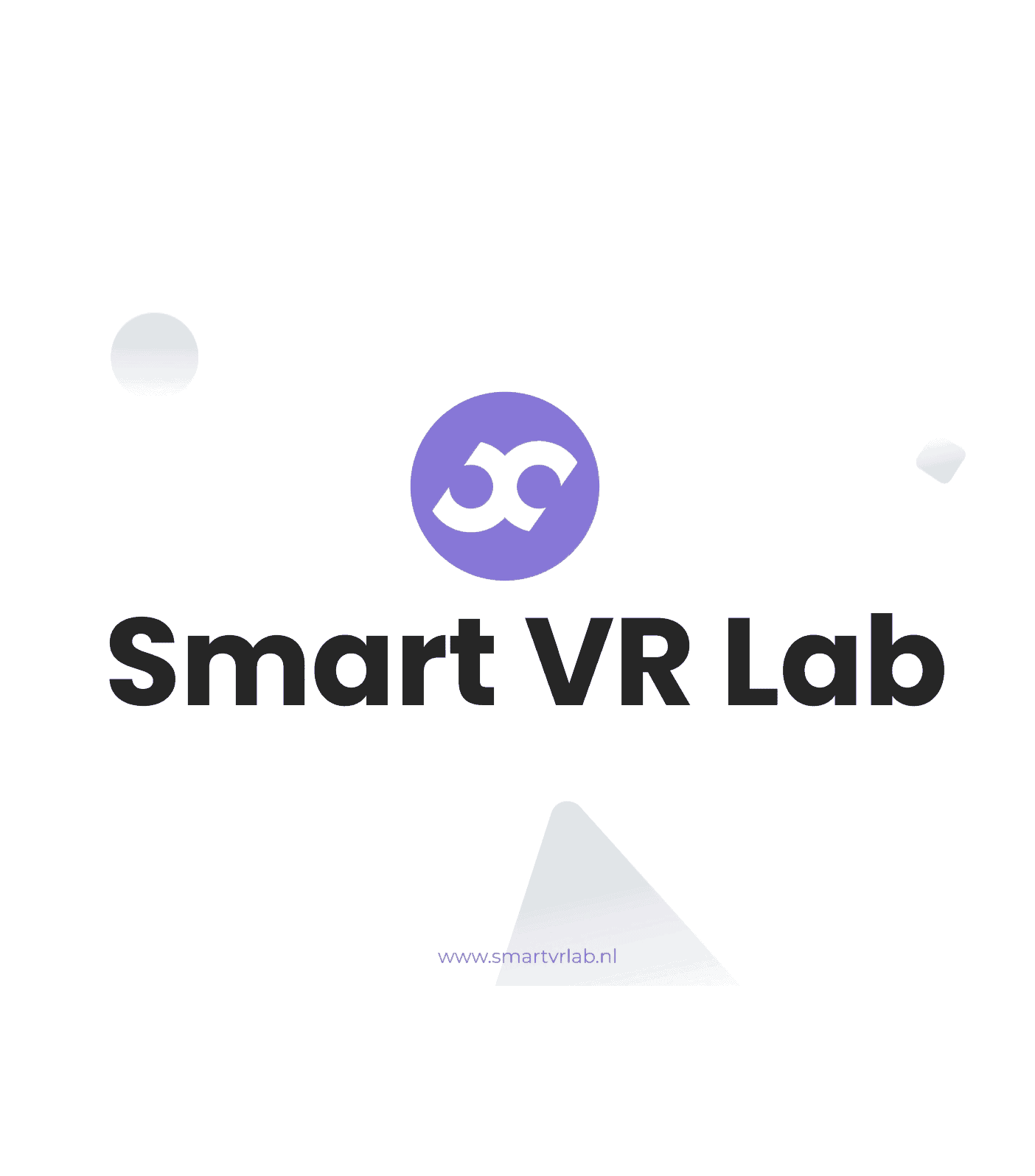
Why download content? If you’d like to view your VR Videos or Interactives then knowing how to download content is important. We will therefore go over the steps needed to do this. Smart VR Lab app & Downloading In case you have yet to add a device, or install the Smart VR Lab app, check […]
How to delete files
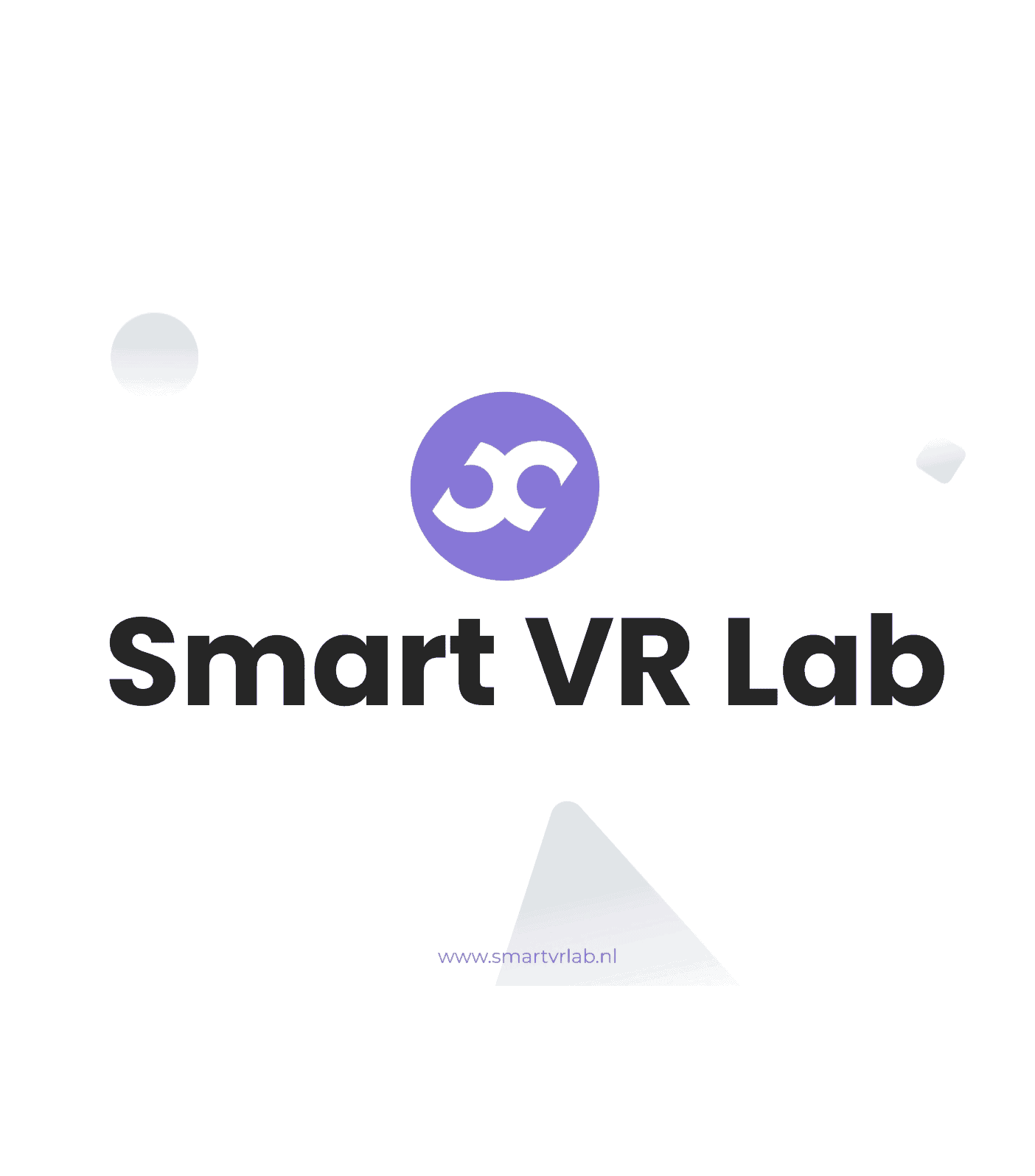
Why Delete files? It goes without saying that you should have deletable files on your Oculus Smart VR Lab app. If you downloaded something that you don’t need, then it’s always nice to be able to remove these items. Deleting files on the Oculus Smart VR Lab App Before we start this article, please make […]
How to use the Smart VR Lab app
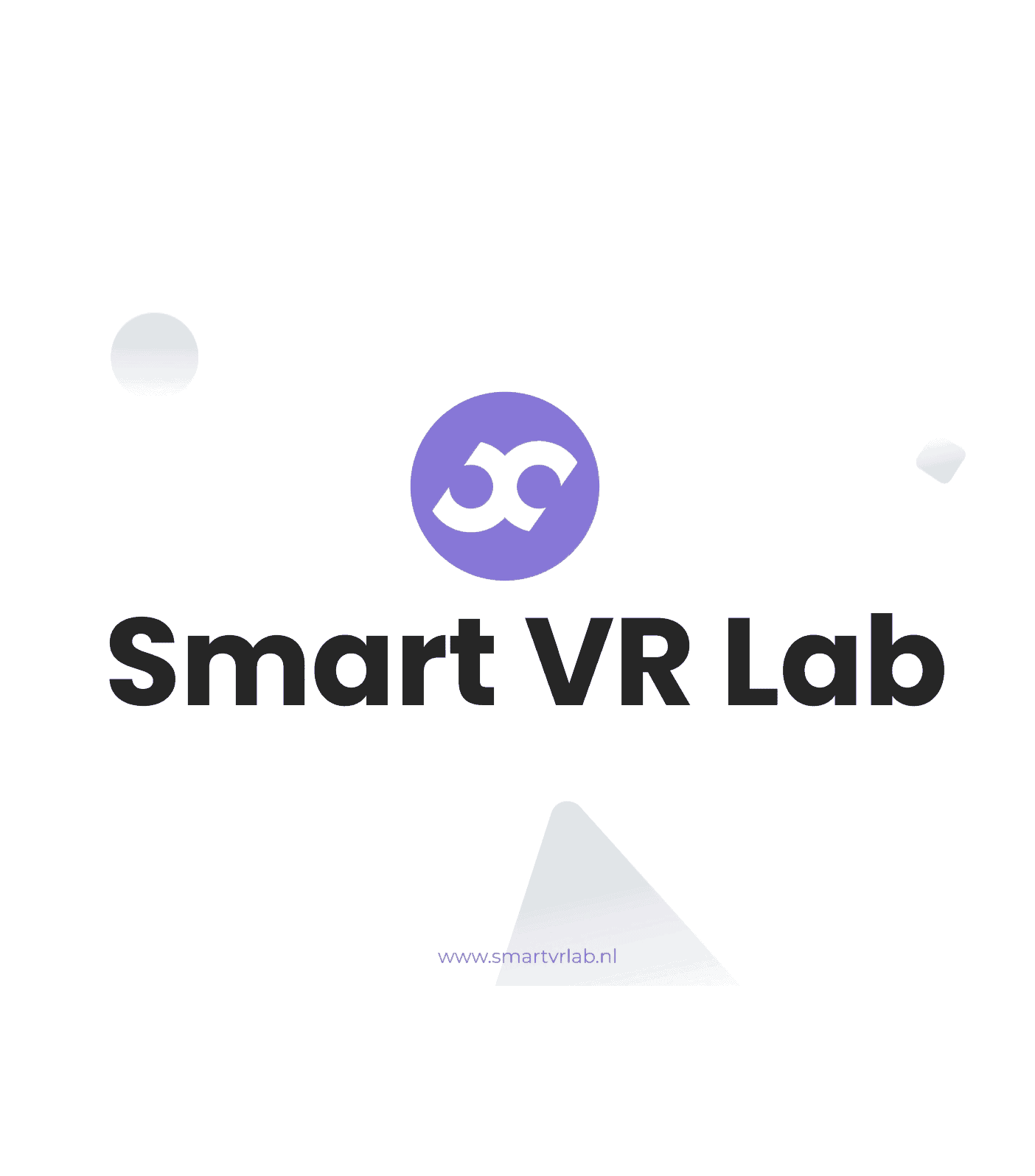
Navigating the Smart VR Lab app New things can sometimes be a little difficult to get right on the first try. That’s also why knowing how to use the Smart VR Lab app is important. By reading this short article you’ll quickly find out how everything works. How to navigate the Smart VR Lab App […]
How to link your VR headset
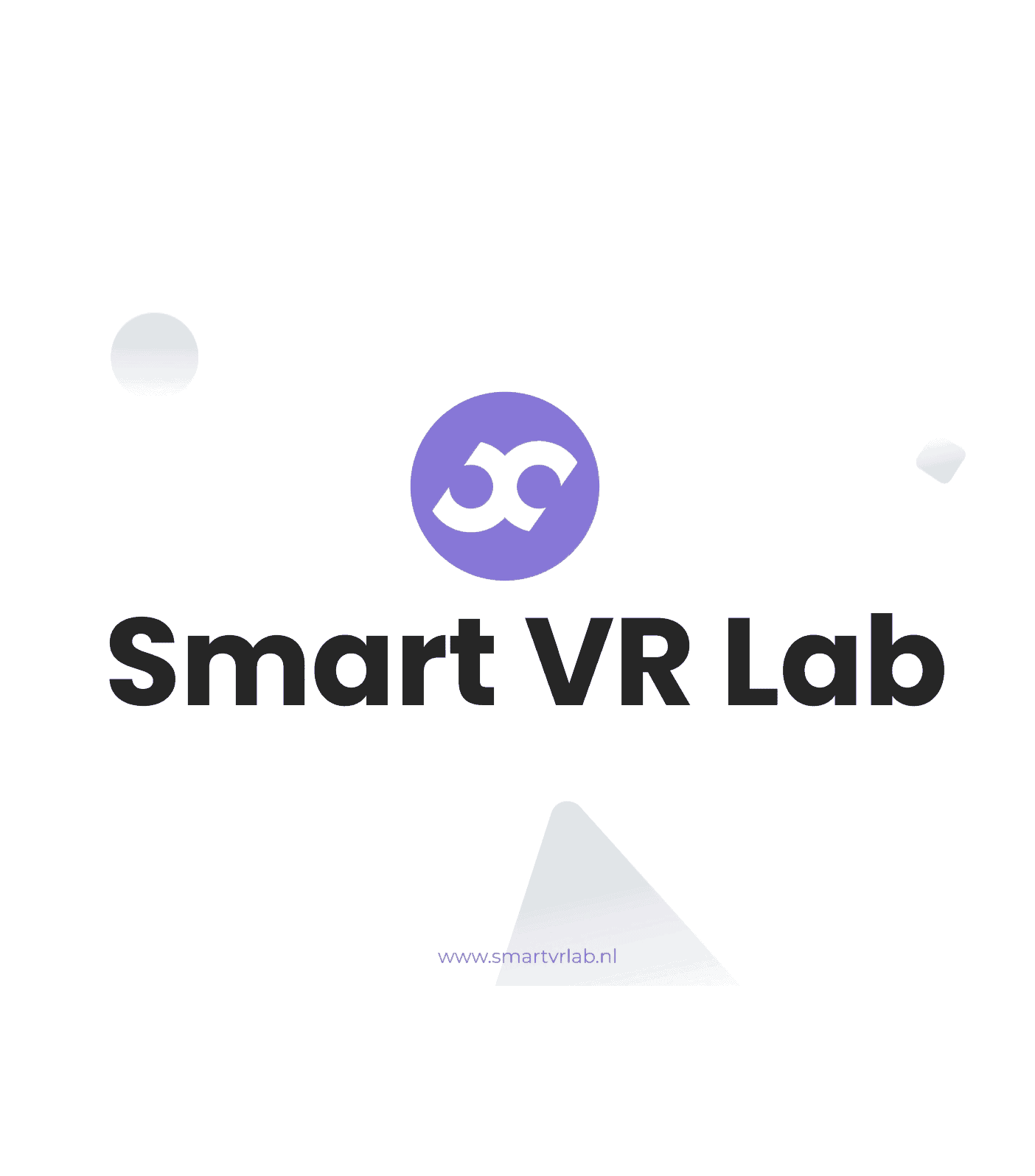
Step 1 – Log in to your account Log into your Smart VR Lab account on app.smartvrlab.nl. Step 2 – Navigate to Devices Navigate to the tab ‘Devices’ and click on the button Add Device. Step 3 – Get 5 Digit Code When you press the Add Device button, a 5 digit code will appear on […]