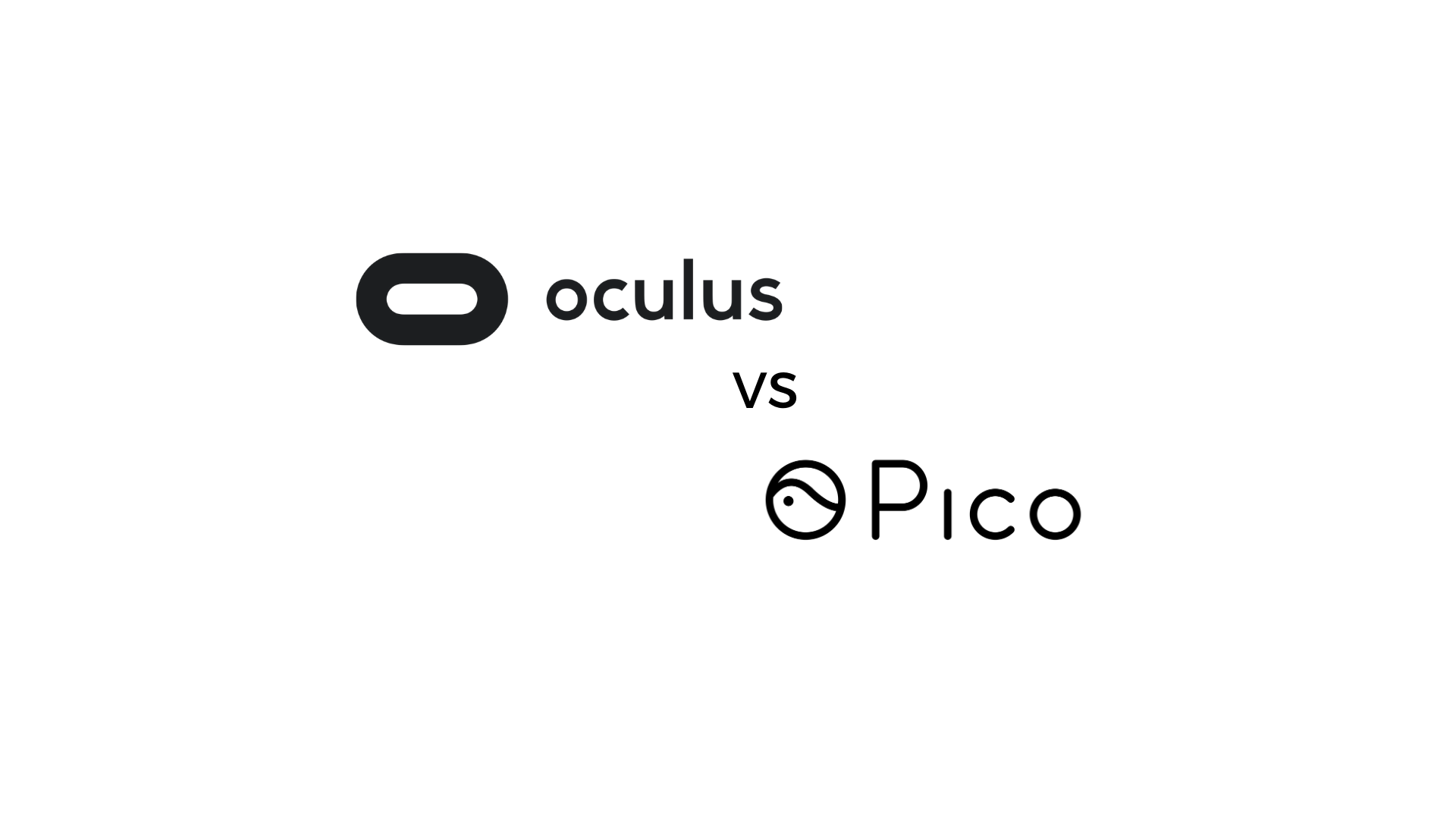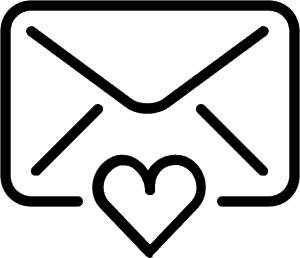Oculus and Pico are two amongst a list of Virtual Reality (VR) headset giants available in the market today. As many would ask themselves the question whether one is better than the other in terms of their technical specifications, it all depends from what perspective you ask yourself that question in the first place.
Are you a Developer? Or are you a Business User ? In this article we outline all pros and cons from both the Development and Business user’s perspective.
So, buckle up, because after reading this article you can decide which VR platform is best for your business!
Smart VR Lab Comparison Table
You want a quick overview? The Table below outlines the Key Technical Differences in Oculus and Pico VR, have a look.
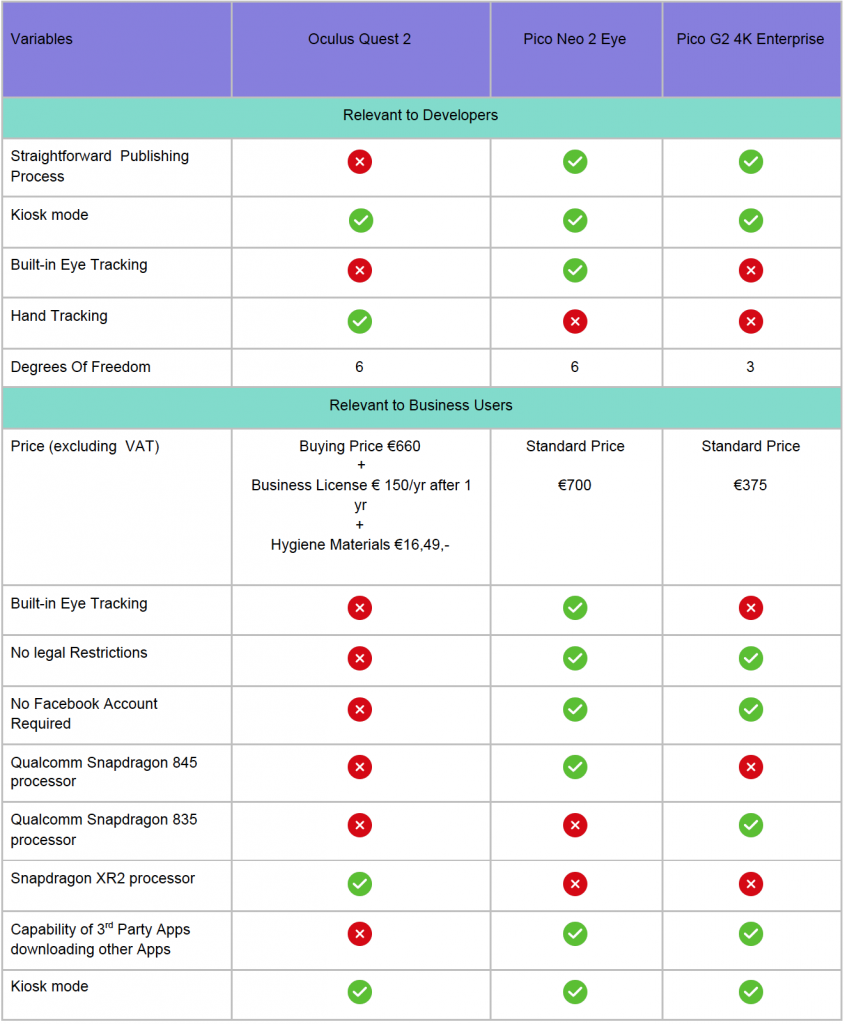
Pricing of the Oculus Quest 2 vs Pico
The purchase price for the Oculus Quest 2 is around €660 while Pico Neo 2 Eye and Pico G2 4K Enterprise are €700 and €375 respectively. This excludes VAT, import costs and shipping.
Oculus appears to be cheaper by a bit, but in the long run, it can actually be more expensive, as you have to buy their business license and hygiene accessories separately. This means that after every two years you will have to pay €150,- for the business license again.
Also, you can not resell the Oculus device to another owner (more information about this further down in this article under the ‘Legal Restrictions’ section). So for Oculus, the residual value of the hardware will be lower than that for Pico as you can sell the Pico headset on second-hand shops.
Thus, over a period of 2-year use, Pico and Oculus are priced quite similarly. But if you continue using it for the third year, Pico will turn out cheaper because there is no expensive software license and there is the residual value to your hardware.
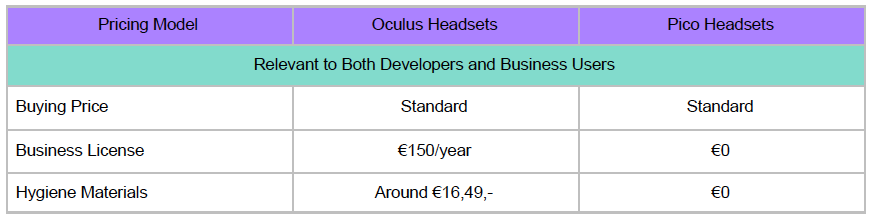
Built-in Eye Tracking
The Pico Neo 2 Eye VR has a new built-in eye tracking feature integrated by Tobii which works by having the numerous cameras around the lenses facing your eyes and understanding the position and movement of your pupils.
Many developers believe that eye-tracking is a game changing technology. If your business needs precision-based eye-tracking then this might be the breakthrough technology that you have been waiting for! It allows you to take full advantage by providing accuracy and precision while immersing your trainees in the virtual world. Businesses can also collect data through eye-tracking, which helps to understand where the real interest and focus of people is when approaching a certain task during training.
Pico has a definite advantage over Oculus if you require Eye Tracking.
Hand tracking
Hand tracking is a feature for Oculus Quest 2 and Quest that allows you to use your hands in place of your touch controllers.
The Hand tracking feature works by using the inside-out cameras on Oculus Quest 2 and Quest. Your headset will detect the position and orientation of your hands and the configuration of your fingers. Once detected, computer vision algorithms track the movement and orientation of your hands. This allows you to use your hand instead of your controller, which comes more naturally to most people. Apart from a more seamless user experience, another plus is that you can never run out of battery with your hands. Take charge of your VR actions without having to recharge.
The hand tracking feature on the Oculus works phenomenally well and it’s an obvious advantage putting Oculus ahead of Pico in this regard.
Degrees of Freedom (DoF)
Both the Oculus Quest 2 and Pico Neo 2 Eye headsets have 6DoF while the Pico G2 4K Enterprise only has 3 DoF.
What does that even mean? In 3DoF the location of the headset is not tracked. This means that you can not change the view inside the virtual world by setting a step forward. Why is that? Well, because the headset movement is not tracked and can thus not be communicated to the virtual world you are immersed in. However, a user can change the location and view inside the virtual world manually with a controller..
With 6DoF the headset is tracked as well, so when a user e.g. takes a step forward, the view inside the virtual world will change accordingly. 6DoF headsets require you to set-up a roomscale, so the headset knows how far you can move in the space. Admittedly, this can be a little tricky for first time users, but most get used to it quickly.
Although 6DoF is objectively better, it is also more costly and not always necessary for all users. If you mainly use the headsets to watch video content or require low-level interactivity, 3DoF will be sufficient. With more complex interactive apps, however, 6DoF let’s you discover a lot more possibilities.
Developing for Oculus and Pico
Our development team evaluated and assessed the 2 platforms based on their experience and here’s what they had to say:
What are the pros (+) | Advantages of developing for Oculus.
- The Oculus SDK is well supported and documented due to having a large number of developers.
- Lots of updates for the development environment, in order to solve bugs related to their environment.
What are the cons (-) | Disadvantages of developing for Oculus.
- Difficult implementation of their environment on Unity, especially to implement the headset and controller functionalities.
- Oculus does not leave much possibility to interact with the headset’s system settings.
- Oculus makes it difficult for developers to be able to fully control the devices and they keep it harder for developers to use certain system functions. One example is that they don’t allow developers to create their own kiosk mode.
- Tedious and extensive publishing process
What are the Pros (+) | Advantages of developing for Pico.
- Very simple implementation of their environment on Unity thanks to good documentation.
- Gives developers wide access to the system parameters and the rights that can be granted to different applications.
- Good documentation in general for developers.
- Pico allows developers to create their own kiosk modes and lets them tinker with similar system level functions.
- Good and quick responses on questions from the Pico Development Support team.
What are the Cons (-) | Disadvantages of developing for Pico.
- The Pico SDK is behind the Oculus SDK in terms of development. For instance, it is not integrated in the Unity VR plug-in framework.
- Very few forums due to the Pico developer community being much smaller than the Oculus community.
- For specific features, the documentation is sometimes insufficient.
- The working environment is not directly downloadable from Unity, which can sometimes cause problems with the versions used and the functionalities it offers, in particular because the documentation does not specify from which version a function is usable.
Due to the freedom of the Pico development platform and easy accessibility to system level functions, our developers prefer the Pico SDK, though it still has its downsides.
Legal Restrictions
When it comes to legal notice, Oculus has a tendency of constantly updating their Terms of use.
They (Oculus) have a record of forcing consumers into agreeing to whatever terms they have set out without other options, as they once even updated their terms and gave users the option to “Agree” or stop using their headsets entirely. That essentially means you have to either agree to them or throw your money into the trash.
Shouldn’t the user be given an option of taking back the product and be refunded in case they do not feel obliged to agreeing to the terms set out by Oculus? That is definitely a big downside to using Oculus, as it can always happen again.
For business users, you can only lend the VR headsets to others when there’s someone from the company supervising at all times to “guarantee their safety”. In practice, this means that you can’t resell the headsets, the final enterprise customer should buy them from Oculus directly.
Their (Oculus) order form has the following purchasing policy:

Furthermore, these legal restrictions also affect the developers. Because if you break any of their terms, Oculus can even pass out sanctions by shutting down developers. They do this by turning off developer mode for your Oculus account. And without developer mode, you lack a lot of options that are necessary to develop applications for the device and to sideload applications. Pico gives their developers and users much more leeway when it comes to legal restrictions.
Facebook Workplace Account Necessity
For a user to get the Pico VR up and running, they simply have to switch it on. Unlike Oculus, where it’s compulsory for business users to have a workplace account.
If you have an Oculus for Business, Oculus Quest or Quest 2 device that is running enterprise software, then your Oculus for Business admin will need a Workplace account subject to the Workplace Online Terms
You will only need accounts for your admins, but not for each headset. The Oculus for Business admin may be a different person from your workplace admin.
In addition, Facebook made it clear that “everyone using an Oculus device for the first time will need to log in with a Facebook account”. Existing users will have an option to log in with their Facebook account and merge their Oculus account with it permanently by 2023.
This is really not an ideal situation for business users as devices are exchanged around colleagues on a day to day basis – whether it’s for corporate training purposes or medical diagnosis, treatment or training. However, a business leverages the VR capabilities and functionalities to serve their work needs.
Kiosk Mode
Every developer that has ever handed over an electronic device to a customer knows how important a kiosk mode is for commercial use. If you are presenting a demo, whether it’s an Image or a Video, interactive or stagnant, you really don’t want the tester to switch apps or format the device by accident. It’s pretty straight forward that kiosk mode is the solution for commercial presentations, point of sale exhibition and even general use for beginners.
Many businesses only need one app to run. It is where they train their trainees for different tasks. Kiosk Mode comes in handy as it enables the direct starting up of a specific app as soon as the VR Headset is turned on. Supervisors are also able to control the trainees accessibility to the device, so that the VR isn’t used for unnecessary and inappropriate purposes.
The functionality for app and content management is similar. But with Oculus you need to use the Oculus business platform to install apps and set kiosk mode. Whereas with Pico, you need a third party app to do this.
The advantage of using a 3rd app is that it can not just be used for app management but also for video and photo management. An app like Smart VR Lab allows users to manage videos, photos and apps from one account.
Conclusion
So, what headset and corresponding platform suits you the best, is up to you to decide. They both come with different advantages and disadvantages, a developer might prefer the Pico, while normal users might prefer the Oculus. For now, Smart VR Lab is only available for Oculus, though this might evolve in the future.
Did you find this article useful? Great! If you are looking for an easy way to manage your VR content, APK’s and Headsets, Smart VR Lab supports all Pico and Oculus devices. See here how it works.
If you have questions about the article, or anything related to VR, you can always send us a mail info@smartvrlab.nl
Request a VRee trial
For a free 4-week trial, demo or simply more information,please leave your email.